How Codapi differs from other code playgrounds
Codapi makes all kinds of technical writing interactive by allowing the reader to edit and run the code examples. By technical writing I mean product documentation, text courses, blog posts, etc.
Codapi is specifically designed to meet the needs of documentation authors. How do I know what those needs are? Well, I blog a lot, I teach, and I've written tons of technical docs in my 15 years of software development. So I'm building exactly the product I've always wanted as a technical writer and teacher.
Now let's talk about what this means in practice, and how Codapi differs from other code playground services.
Same documentation, but interactive
As a tech author, I already have static code examples in my articles, like this one:
def greet(name):
print(f"Hello, {name}!")
greet("World")
What I want to do is turn them into executable and editable snippets of code:
def greet(name):
print(f"Hello, {name}!")
greet("World")
And that's exactly what Codapi does. Same code samples, only interactive.
Compare it to what other code playgrounds offer:
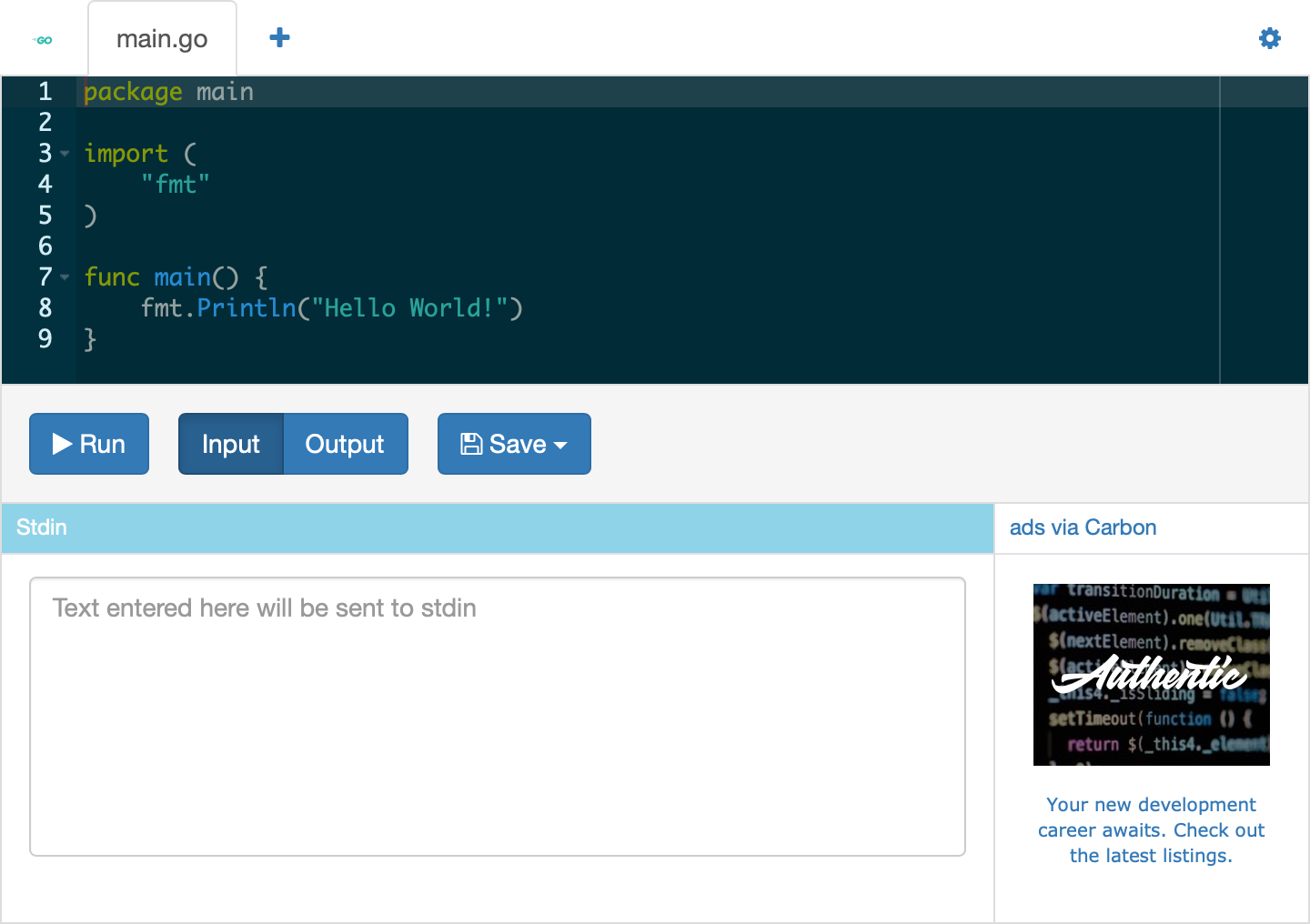

Other playgrounds look over-complicated and alien to the content.
I certainly don't want that in my documentation.
I don't expect my readers to write 1000 line programs in the docs. I just want them to try the examples and maybe tinker with them a bit, changing the code here and there and checking how it affects the results.
That's what Codapi offers.
Hassle-free integration
As a tech author, I want to focus on writing, not integrating.
I don't want to write code examples elsewhere, and then go through some non-trivial process of embedding them back into the docs. I'd rather write them the way I'm used to, without leaving my favorite editor.
```python
def greet(name):
print(f"Hello, {name}!")
greet("World")
```
Like this.
I also don't want my readers to have to wait 10 seconds while the playground initializes, or makes a couple of dozen requests just to load the basic UI.
What I'm comfortable with is including a single external script and seeing the code examples load immediately.
<!-- like this -->
<script src="https://unpkg.com/@antonz/codapi/dist/snippet.js">
</script>And that's exactly what Codapi offers.
Non-trivial sandboxes
Being able to run vanilla Python or Go is fun, but as a tech author I need more.
When writing about data processing, I need access to numpy and pandas. When teaching SQL, I need the full power of PostgreSQL and MySQL, not just SQLite. When writing product documentation, I need third-party software and SDKs installed.
I also want to rely on the ubiquitous tool of modern software delivery — Docker containers, and their domain-specific language, dockerfiles.
FROM mysql:8.1
COPY *.sh /etc/mysql/
COPY my.cnf /etc/mysql/conf.d/
COPY init.sql /docker-entrypoint-initdb.d/
ENV MYSQL_ALLOW_EMPTY_PASSWORD=1
ENV MYSQL_INITDB_SKIP_TZINFO=1
Codapi MySQL sandbox.
I want to be able to setup a custom sandbox from scratch in minutes, not hours or days.
And that's exactly what Codapi offers.
Summary
In short, Codapi is not a general-purpose code playground service. It's an open-source tool for making documentation interactive.
It's a narrow focus. But it's what allows Codapi to provide the best experience for tech authors and their readers. Give it a try!
![]() Anton Zhiyanov, Codapi founder
Anton Zhiyanov, Codapi founder